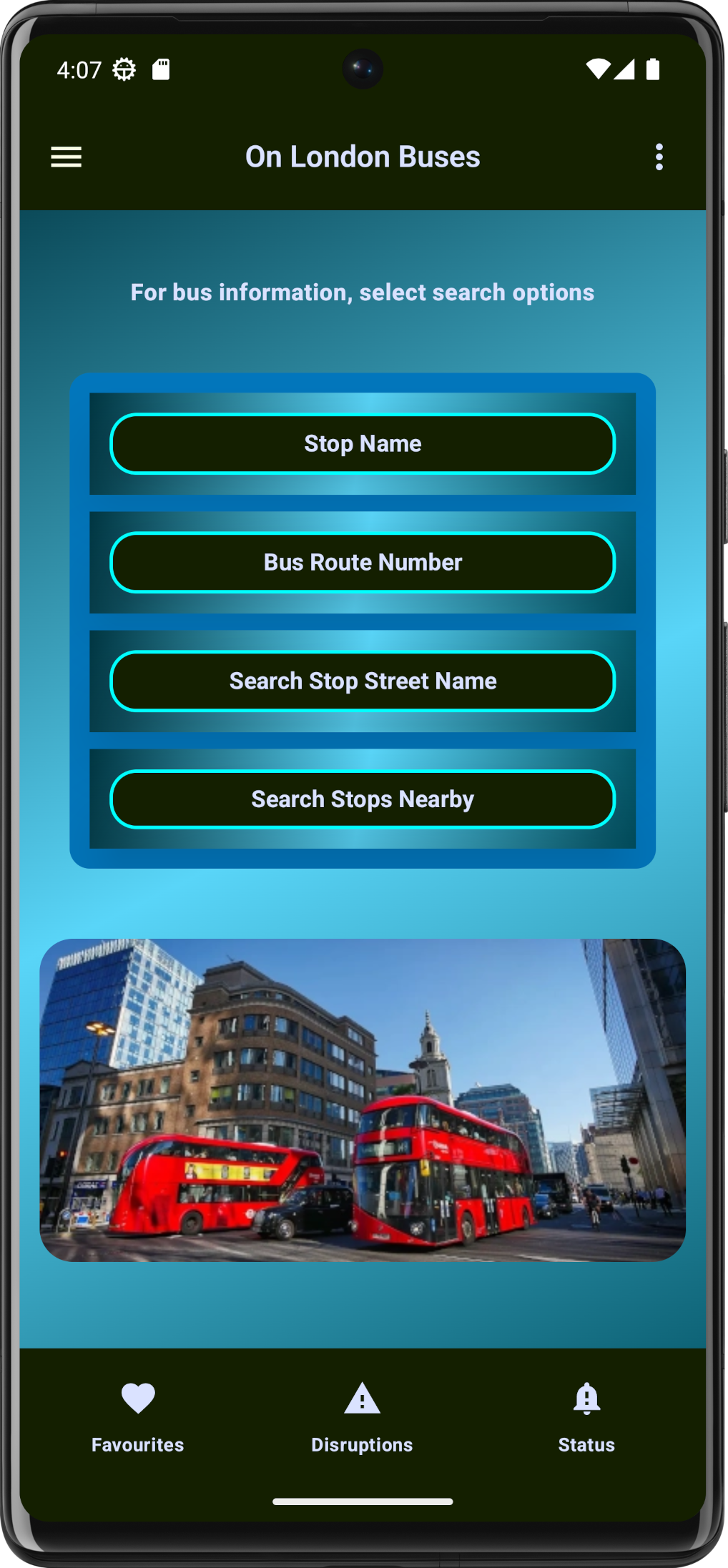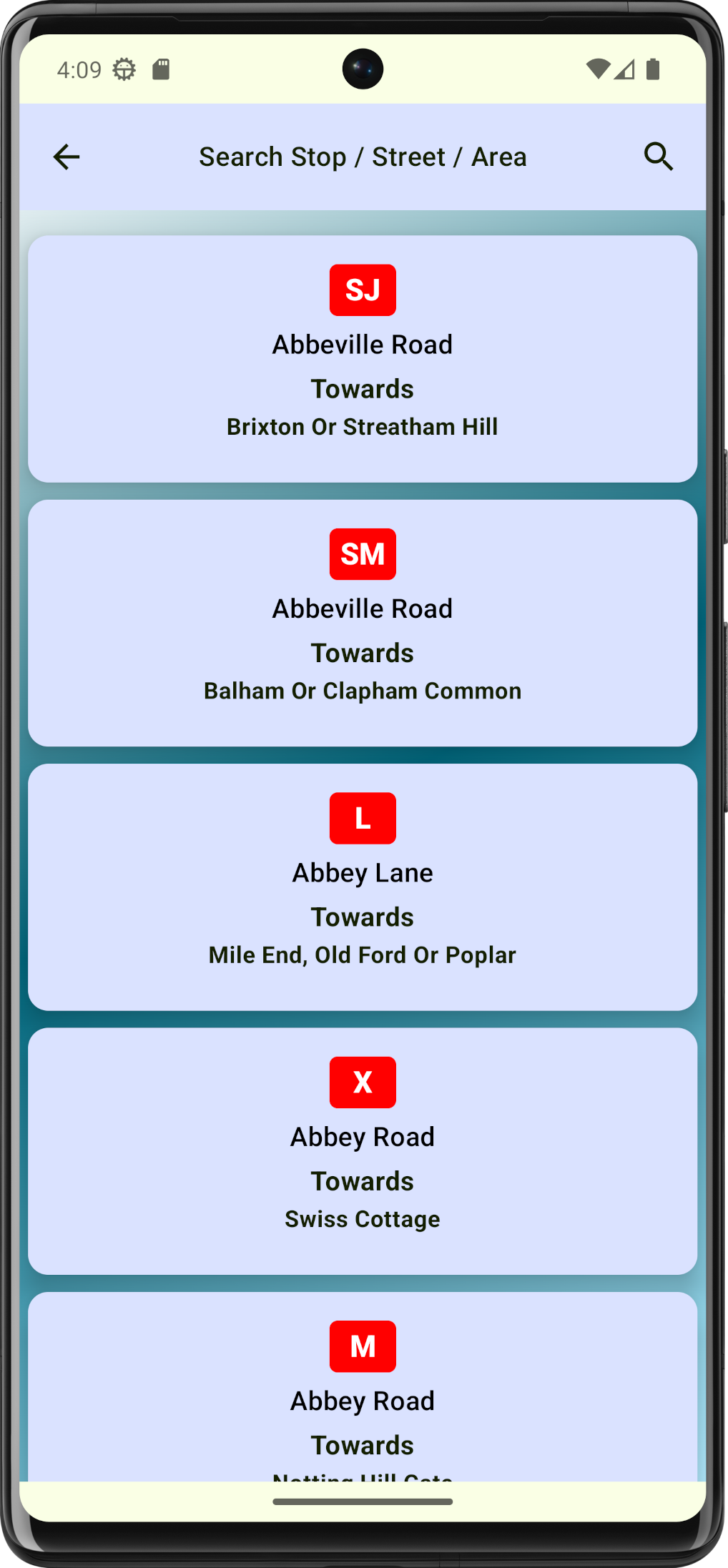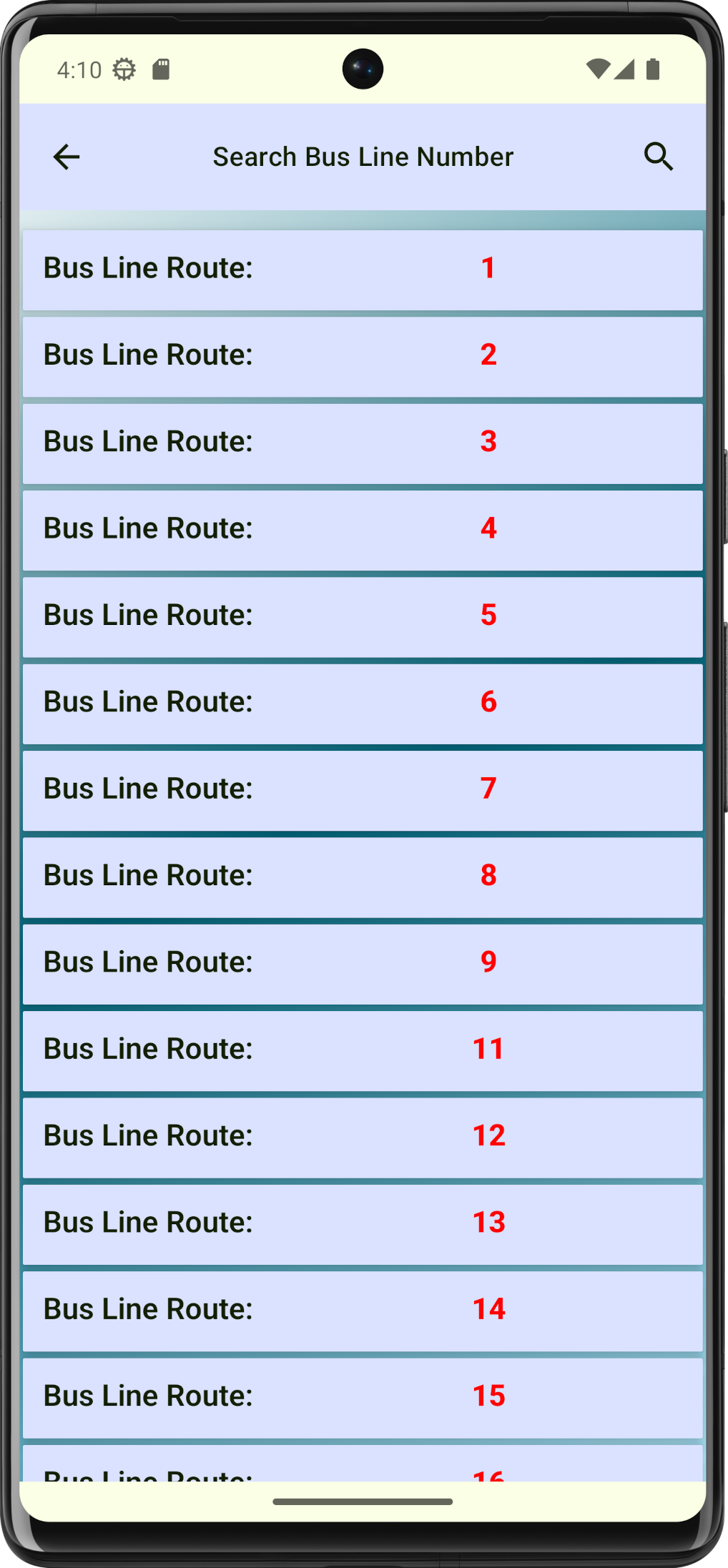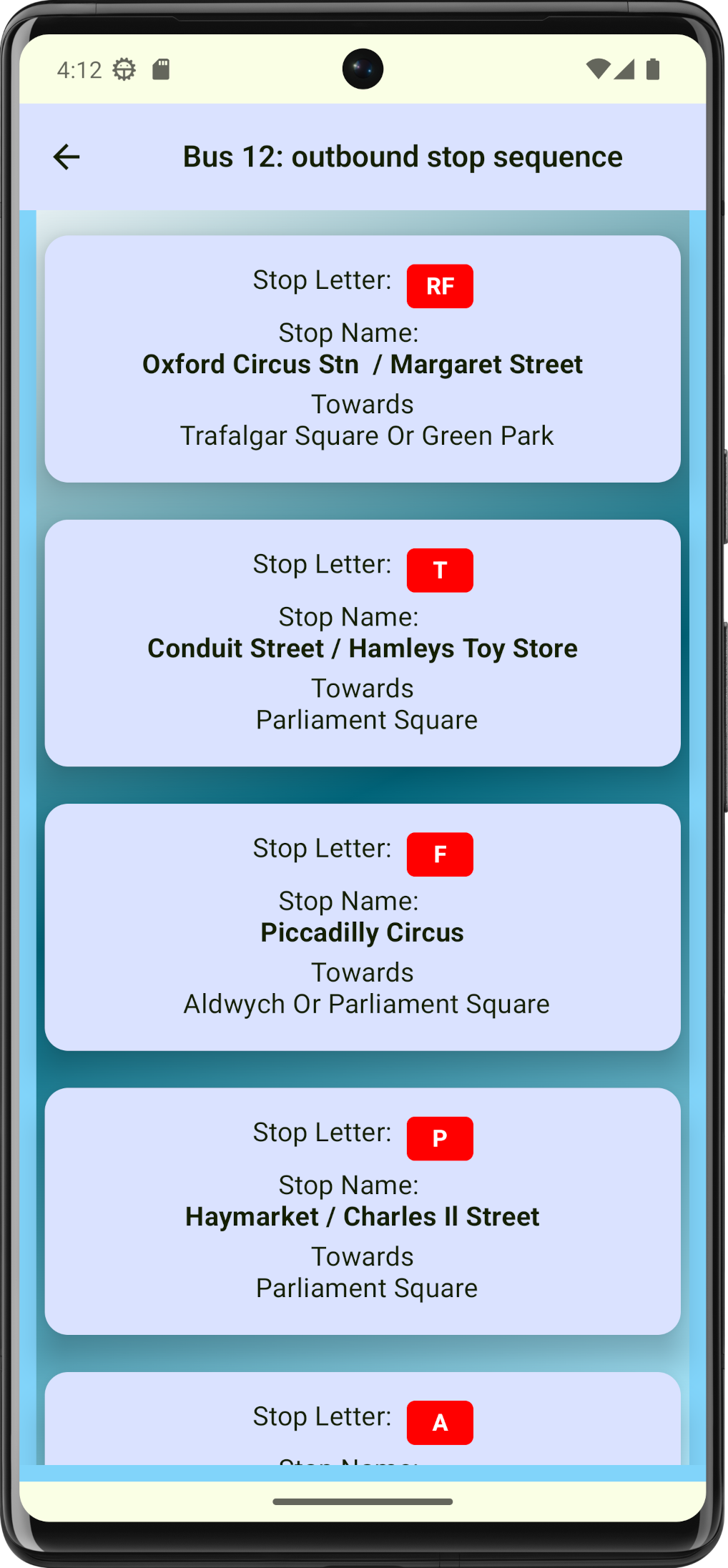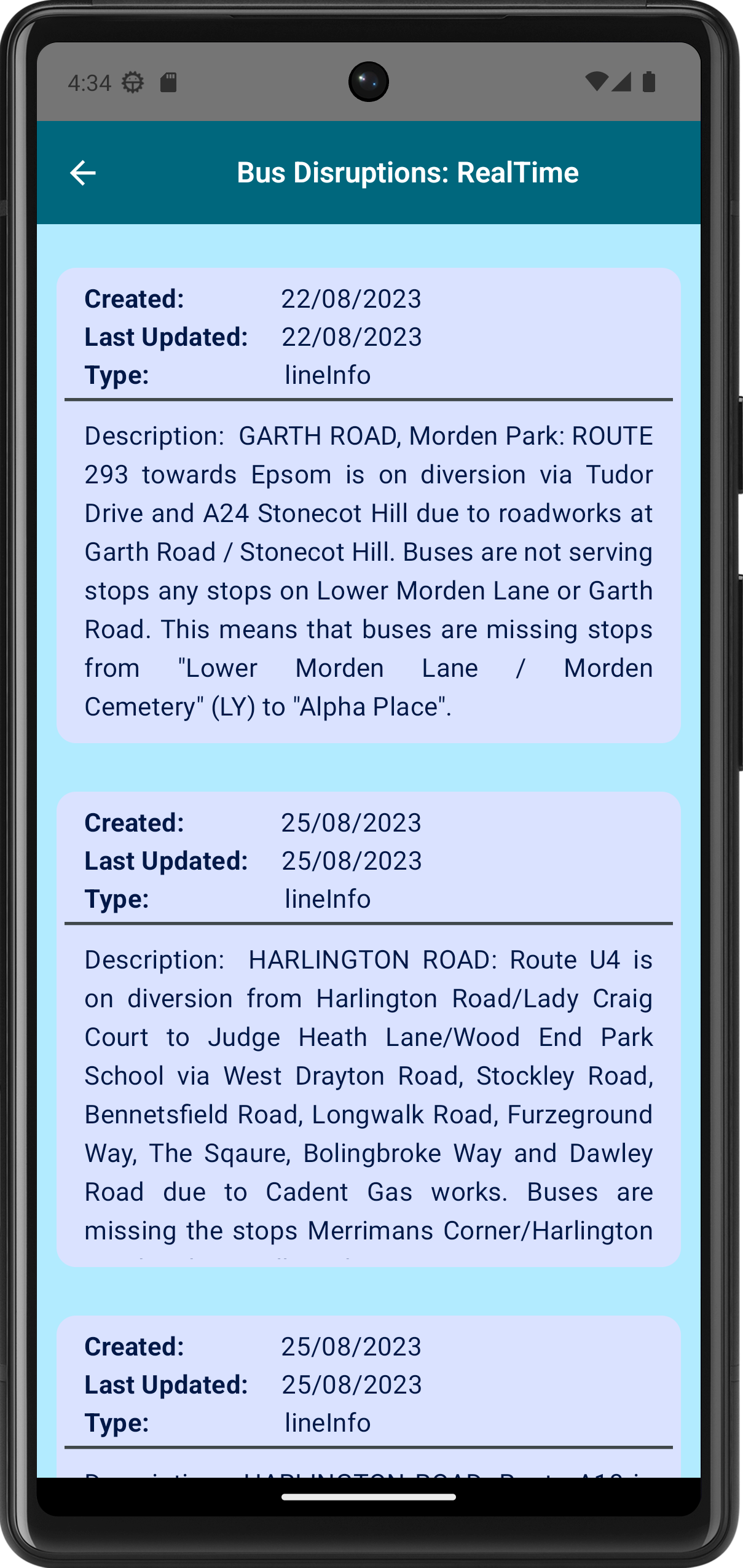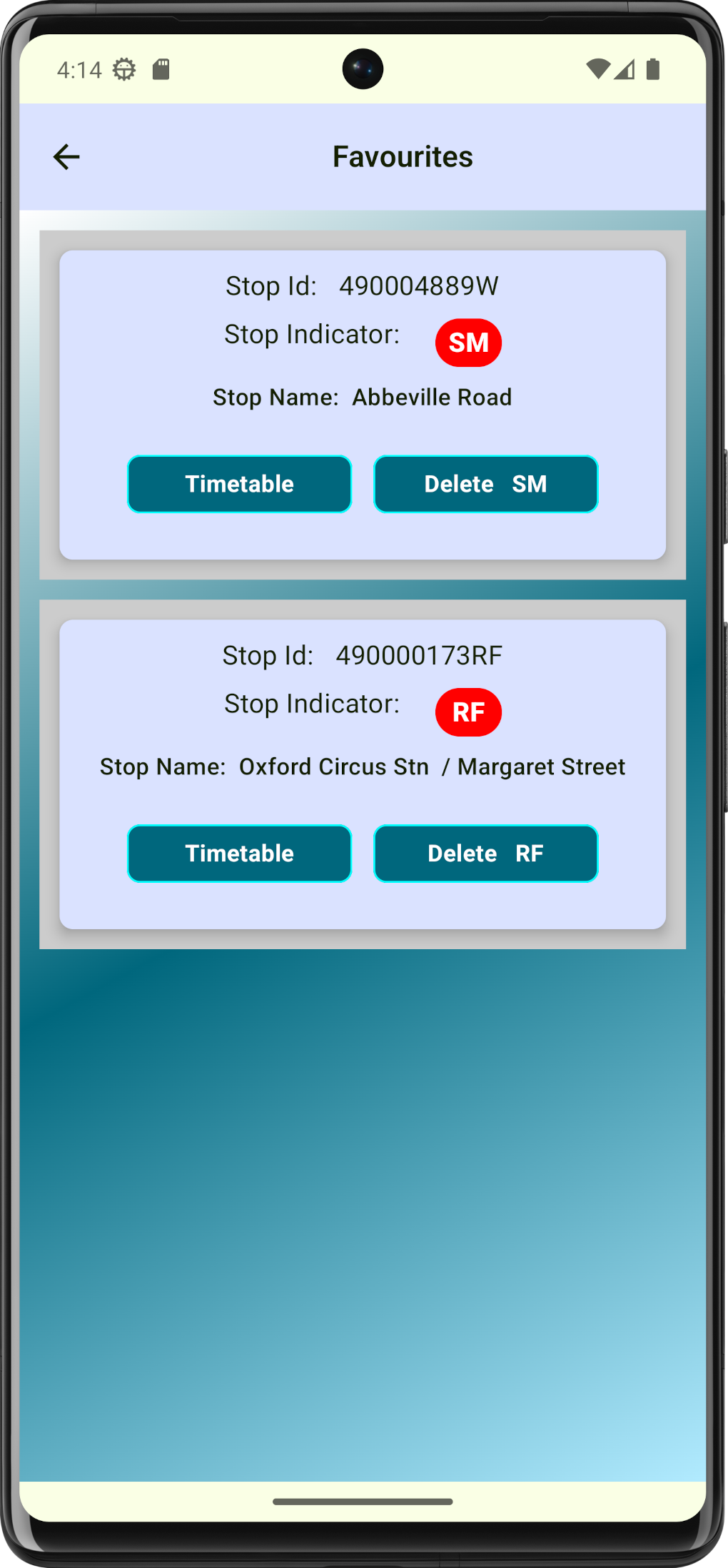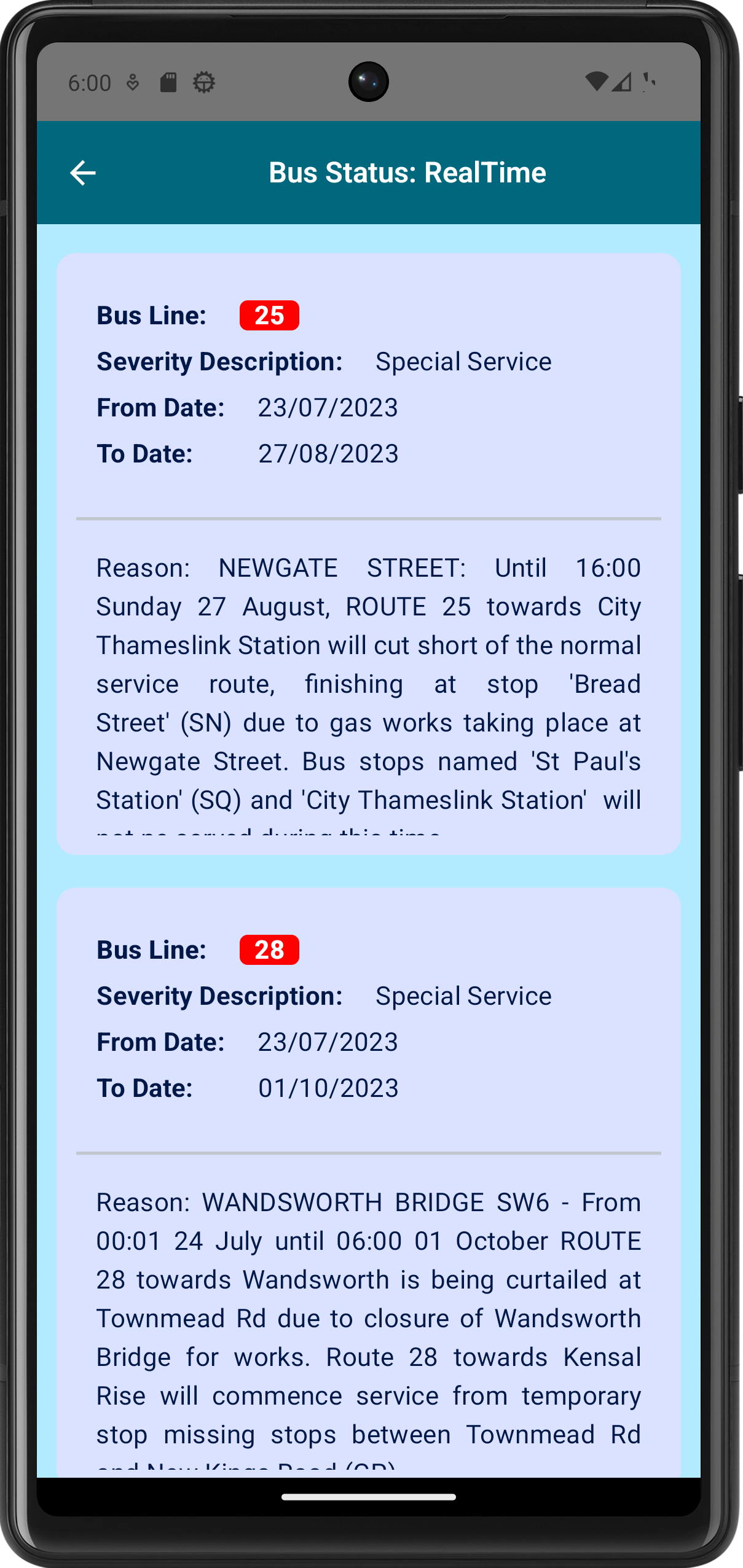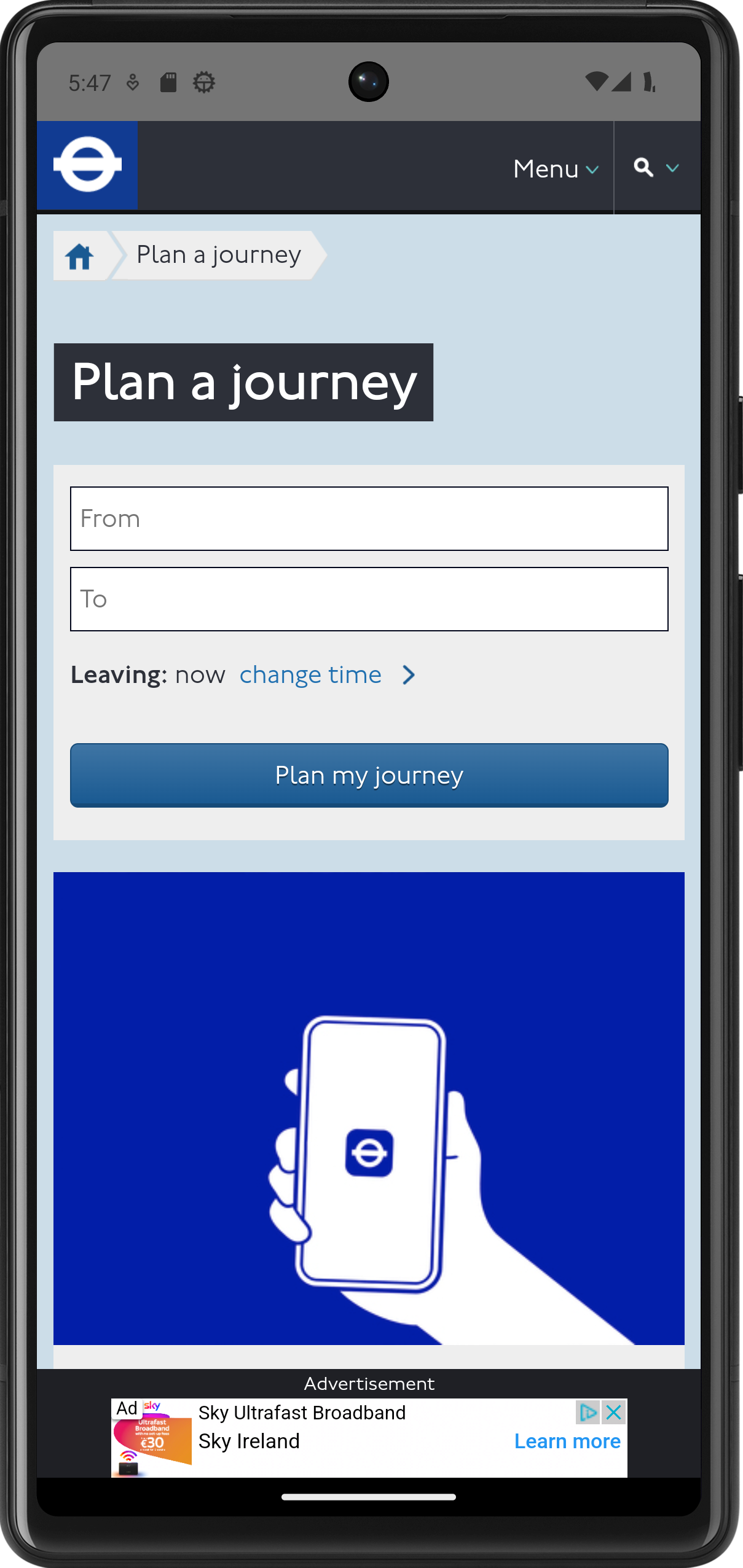App Features
The following are the main features for the On London Buses App. Each feature provides an informative and intuative experience when browsing, viewing and scrolling required displays. The app is designed to make experience as fluent as possible. User interaction is only required for bus stop, or bus search facilities. Information is obtained from Transport For London's (TFL) Application Programming Interface (API), that facilitates developer access to TFL data stored on the cloud.
Bus stop name and area search
Scroll the list of all bus stops on the app to select the relevant stop or find a specific stop name in search facilities
Bus route line number and route line search
Scroll list of all buses running on London Transport network, or find a particular route number in seach facilities
Favourites
Select bus route number or stop name in your favourites for saved items used frequently. Allowing quick access to stop arrivals. There is a facility to delete unused favourites.
Service Disruptions
View bus route disruptions in realtime, or information, and bus stop disruption information.
Bus Travel Status
View bus travel status for route lines, bus stop closures, public events, and online bus route changes.
Online journey planner and stops nearby timetables
Use the online London bus route service to plan your journeys, or view bus stops near by with maps and timetables.

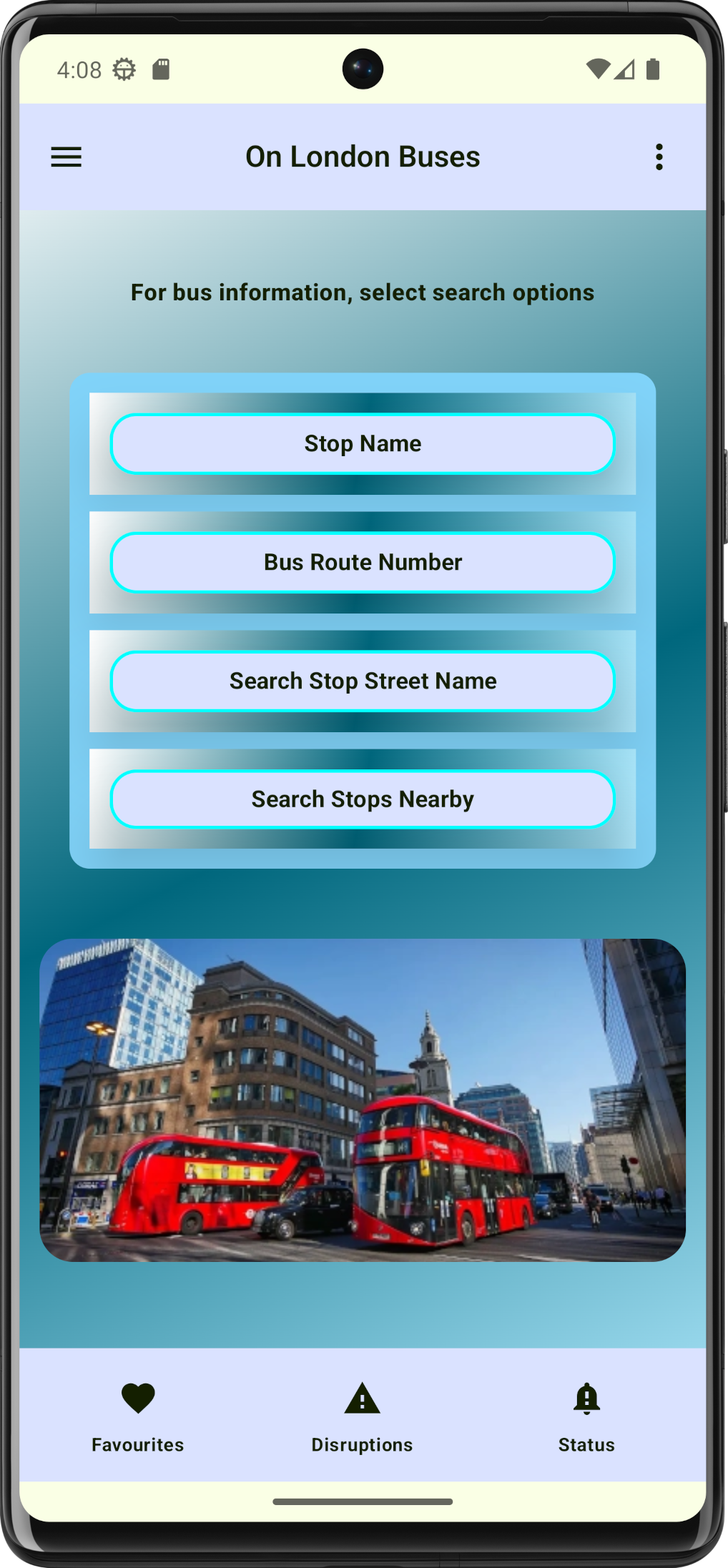
On London Buses Main Menu
The four main buttons, navigate to different components of the app, ensuring easy navigation to each app feature. The bottom navigation bar contains 3 widgets for navigation to Favourites, Disruptions, and Travel Status features.
- Stop Name: Provides the complete list of all bus stops on Transport For London Bus services and routes. A search facility is provided for a known stop name or local area name if required.
- Bus Route Number: Navigates to, and provides a complete list of all buses on London bus route lines. A search facility is provided for known bus route numbers.
- Search Stop Street Name: Quick access to search stop named by street or landmark, or search stops in your local area, i.e area name.
- Search Stops Nearby: This select option provides online facilities to discover stops near your current location.
- Favourites: The Favourites icon provides the ability to view favourite, often used bus stops and timetables.
- Disruptipons: This icon navigates to Disruptions feature main menu, containing selection features for each disruption report facility.
- Bus Travel Status: This Status icon navigates to Status feature main menu, containing selection features for each bus or stop status report and bus route changes facility.
The main menu top action bar contains widgets on the left and right of the display. The left hambuger widget opens the navigation draw facilitating alternative feature navigation. The right triple dot widget's drop-down menu provides descriptions of the app, Transport For London bus service, and the option for light or dark mode.
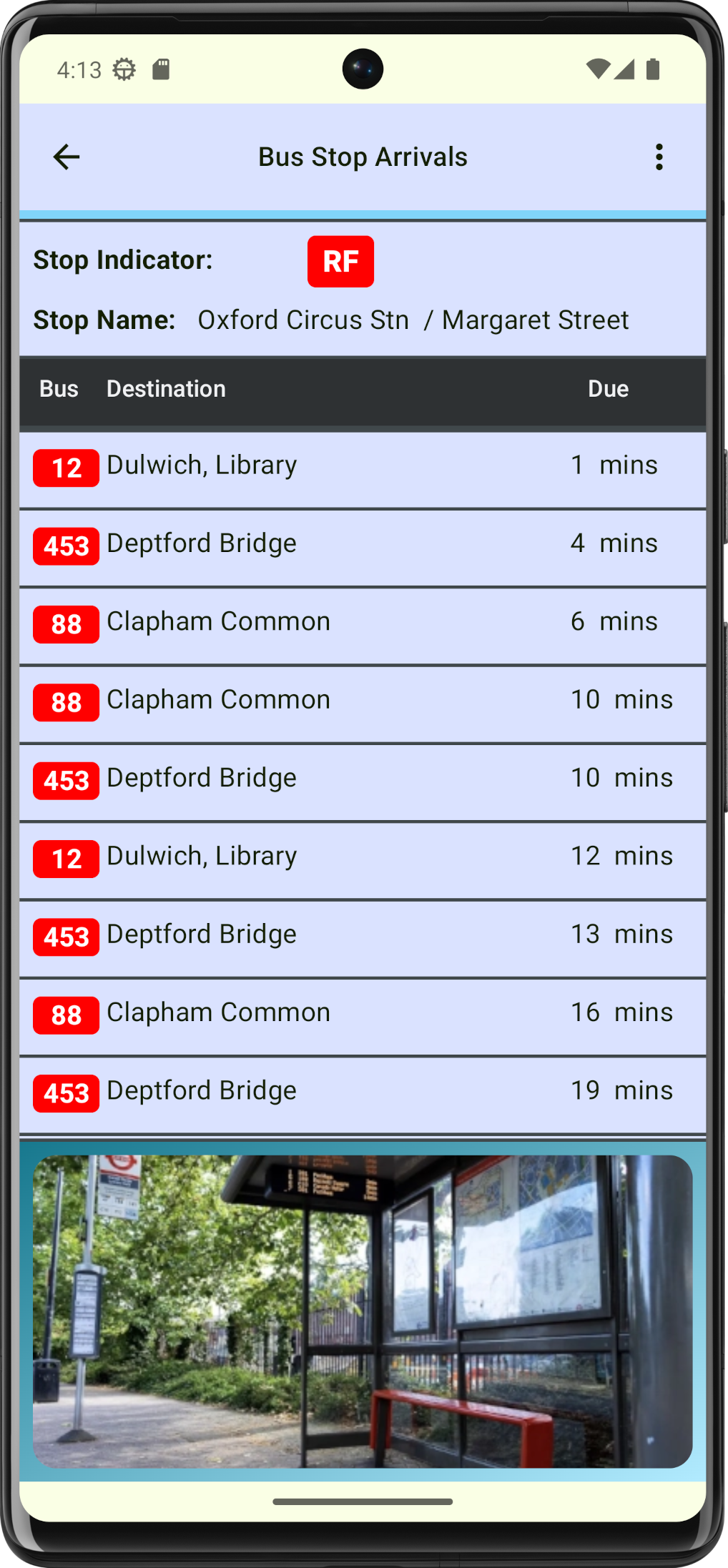
Bus Stop Arrival Display
The stop arrivals display provides real time bus arrival timetable information.
The top action bar contains a back arrow, enabling navigation to the previous menu, while the three dot drop-down menu provides options to save specific stops, containing arrival details to favourites, enabling quick access arrivals timetable data for frequently used bus stops. The drop-down menu also provides users with the oportunity to find stops near by the vacinity of currently viewed bus stops, and a map of nearby stop locations when accessing the online Transport For London website.
Below the top action bar, a stop name indentifier and the stop name is shown. Please note, there may be occations when the stop name identifier is not available.
The central part of the display provides bus line number, destination and arrival due time. Scrolling facilities are available. The timetable arrival screen refreshes every 30 seconds, to ensure realtime information is constant.
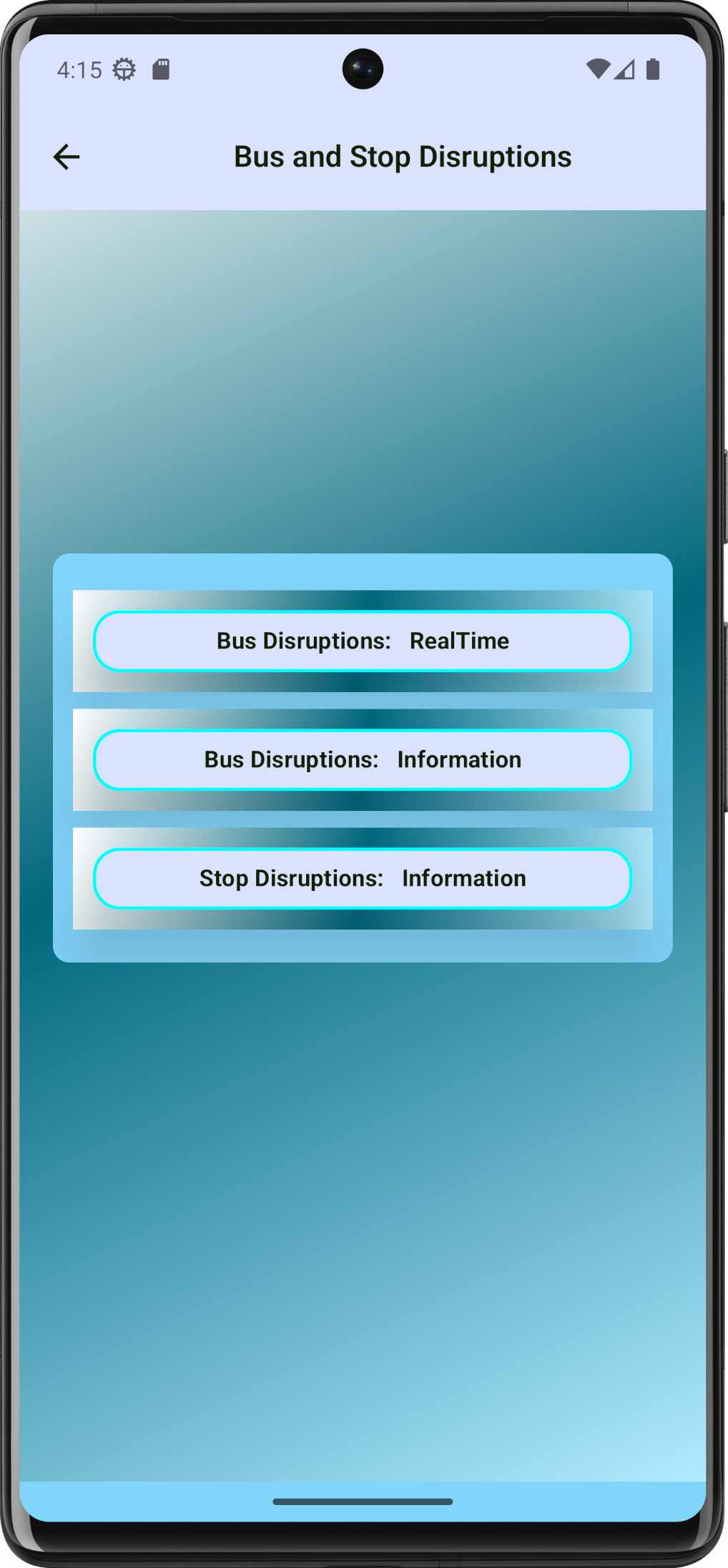
Desruptions Main Menu
The Disruptions menu contains 3 option selection buttons and a top action bar which contains a back navigation widget.
- Bus Desruptions realtime selection provides information on realtime disruptions as they occur. Most realtime disruptions are created and last upadated on the same day.
- Bus disruptions information is infrequent, and may not be frequently updated on some occations, but useful all the same.
- Stop disruption informatiopn provides details of a potential bus stop closure, mainly due to planned work.
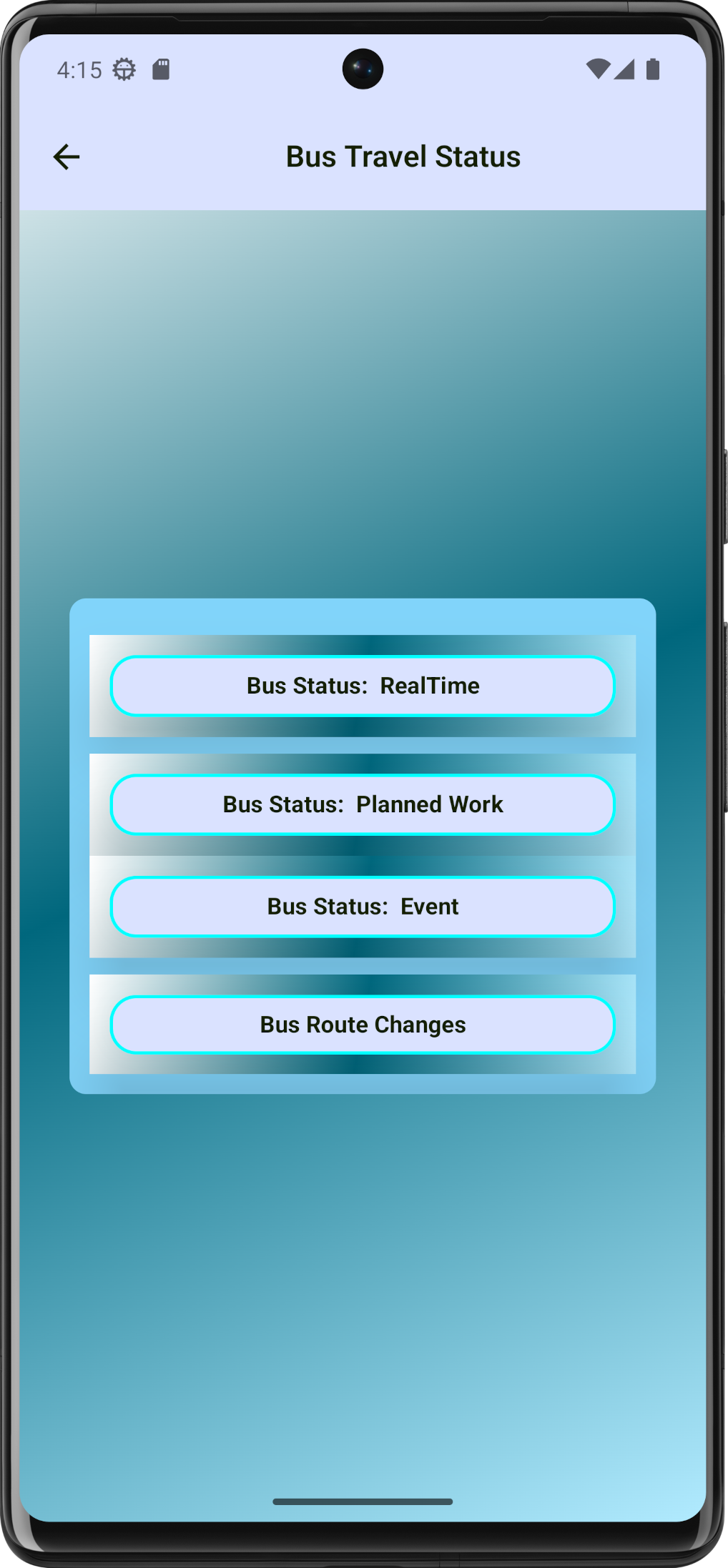
Bus And Stop Travel Status Main Menu
This display provides users with four button select options relating to bus, and bus stop travel status.
Bus Status: Gives informatiom containing status start and end dates, the bus line number and a full description for the travel status of 1 or more bus lines, that may be on diversion or cancelled.
- Realtime status: Provides a full description of bus line status in realtime, such as, road works, burst water main, road block due to accidents, vehicle collisions etc.
- Planned Work: Provides a full description of planned road or bus stop closures due to planned works, providing alternative suggesstions for travellers on a route.
- Events: Provides information on bus line, or stop status due to a public event, such as sporting events, protests, or concerts.
- Bus Route Changes: Provides online information on potential or planned bus line route changes.
Gallery
View gallery containing screeshots of the app. Each screen provides intuative, easily understandable images, and quick informative results.
Contact
We not only build our own apps for the app store, but if you have any queries about app development, mobile design and graphics or just a plain chat about product ambitions and what ideas you might want to bring to life. Then please don not hesitate to contact us.
Address
Foxrock Mount,
Dublin, Co.Dublin D18 W9E2
Call Us
+353 85 123 9019
Email Us
info@vitafitsoftware.comContact Hours
Mon - Fri: 9AM to 5PM
Saturday: 9AM to 1PM